



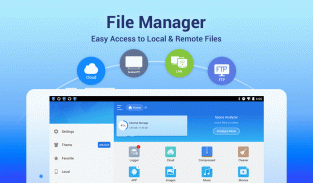

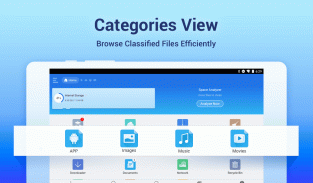
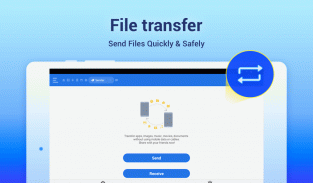

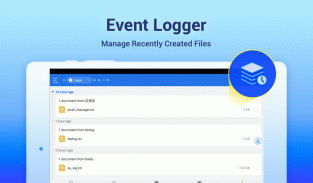
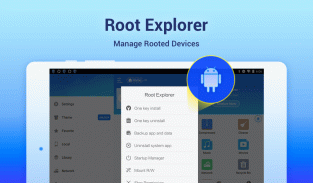
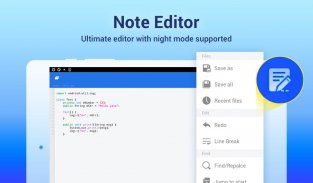






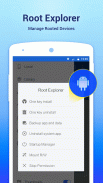







ES File Explorer/Manager PRO
ES APP Group
Description of ES File Explorer/Manager PRO
ES File Explorer, also known as ES File Manager, is a file management application available for the Android platform that offers a range of features to enhance file handling and organization. Users can download ES File Explorer to manage their files and applications efficiently on their devices.
The primary function of ES File Explorer is to facilitate easy navigation through files stored on both internal and external storage. The app provides a user-friendly interface, allowing individuals to browse folders, move files, and create new directories with minimal effort. This simplicity makes it accessible for anyone looking to organize their digital content effectively.
In addition to basic file management, ES File Explorer supports various file operations such as copying, renaming, and deleting files. Users can select multiple files simultaneously, streamlining the process of managing large quantities of data. This batch processing capability is particularly useful for those who frequently handle extensive files and need to perform operations quickly.
Cloud storage management is another significant aspect of ES File Explorer. The app supports integration with popular cloud platforms, enabling users to access and manage their files stored online directly within the application. This feature is beneficial for individuals who utilize multiple storage solutions, as it allows them to consolidate their file management tasks into a single interface.
The app includes a built-in text editor, which permits users to modify text files and scripts easily. This functionality caters to developers and users who regularly work with code or text documents, providing an efficient way to edit files on the go. The editor supports various file formats, enhancing its versatility for different user needs.
A file search function is integrated into ES File Explorer, enabling users to locate specific files quickly. This feature saves time, especially for those with extensive file collections or complex folder structures. The search capability enhances the overall user experience by making it easier to find and manage files without excessive navigation.
For users interested in application management, ES File Explorer offers tools to handle installed apps. This includes options to uninstall, back up, or directly open application files. The ability to manage apps efficiently helps users optimize their device storage and maintain control over installed applications.
The app also features media playback capabilities, allowing users to view photos and play videos directly within the interface. This feature eliminates the need for additional media players, streamlining the overall experience when accessing multimedia content. Users can enjoy their media files without switching between different applications.
Security features are included in ES File Explorer, providing users with options to protect sensitive files. The app allows users to encrypt files and folders, ensuring that private data remains secure. This additional layer of protection is essential for those who handle confidential information or personal documents.
Regular updates to ES File Explorer contribute to its performance and stability. These updates often introduce new features and enhancements, ensuring that users benefit from ongoing improvements. The commitment to maintaining the app's functionality reflects the developers' focus on providing a reliable tool for file management.
The app also supports various file formats, ensuring compatibility with a wide range of data types. This flexibility allows users to work with different file types without encountering issues, making ES File Explorer a versatile choice for diverse file management tasks.
The interface of ES File Explorer is designed to be intuitive, catering to individuals of varying technical backgrounds. This accessibility encourages users to explore the app’s features without feeling overwhelmed, promoting a smooth learning curve for those new to file management applications.
Users can access additional tools within the app, such as a built-in file transfer function that simplifies sharing files between devices. This feature is particularly useful for users who frequently need to transfer files between their Android device and other platforms.
With millions of downloads, ES File Explorer has established itself as a reliable choice for Android users seeking a robust file management solution. Its combination of features, user-friendly design, and regular updates make it a valuable addition to any Android toolkit.
Incorporating a range of functionalities for file management, media playback, cloud integration, and enhanced security, ES File Explorer provides a comprehensive solution for users looking to organize their files efficiently. The ability to download ES File Explorer opens up a variety of organizational possibilities for both personal and professional tasks.
For more information, you can visit the official website at http://www.estrongs.com/privacyStatement/en/index.htm.






























